As pretty much any experienced blogger, online marketer or web-based business owner will tell you, the money is in the list. A returning audience member is a lot easier to convert into customers, compared to a one time visitors.
You can gradually build trust, and there will just be a lot more opportunities for you to convince this person that your service or product is the right fit.
But where a lot of posts fall short, is explaining exactly how you go about.
Get A Way To Collect Emails
The first thing you need when you want to build a list is to set up a way to collect emails. While there are some plugins available that do this, there is a certain lack of flexibility with most and a big chance (especially if you’re on a shared plan) that your host will restrain the amount of emails you can send from your domain.
This means that your best choice is to get a third-party service, an email marketing solution. While you could use the email subscription from Feedburner, the clunky subscription method and the lack of features and flexibility make this a decent choice for beginning bloggers, but not business owners.
MailChimp offers an indefinite free account(with reduced functionality, good enough for a weekly newsletter, but with no automation options you can’t make weekly email course for example) as long as you stay under 2000 subscribers, while other popular choices Aweber and Get Response offer a one month free trial.
Use Your WordPress Site To Collect Emails
Here’s where things get more interesting. There are a lot of different ways to go about collecting emails and we’ll take a look at them all here.
Put a subscription form in your sidebar on every page.
Because of the flexibility innate to WordPress, it’s actually extremely simple to do this. You can quickly put a subscription form on your site in a widget.
Put a subscription form after posts.
You might have noticed that on some websites after you’ve finished reading a post, there’s a prompt to make you subscribe.
Add a slide-in form to collect emails.
This is something that you can do easily with a multitude of different plugins. The best free option I’ve seen is the SumoMe list builder plugin.
The two stand-out paid alternatives are OptinMonster and Bloom. (If you’re already an Elegant Themes member, Bloom will be free.)
Turn your homepage into a semi- or full landing page.
A landing page is a page solely designed to grab a visitors attention and get them interested enough to get their email.
A semi-landing page would be a homepage where the top part of the page, the part first visible in any web browser, will be focused on getting emails. A lot of bigger blogs take this approach.
To make your homepage into a complete landing page, you simply move the blog and other content away from the homepage and create a custom homepage completely focused on converting visitors to email subscribers. Usually, a discrete link for return visitors to get to the blog or other areas is present.
To do this, you can, for example, use a landing page service or plugin, or any page builder plugin that you’re already using.
When making your landing page, make sure that you follow landing page best practices and that you follow some basic copywriting best practices as well. (I’d recommend a free course on copywriting for complete beginners.
You can even start collecting emails before you completely launching your site by using a coming soon plugin.
Give your copywriting the time and attention it needs to stay in line with the tone of the rest of your site. If readers are more or less on the same wavelength as you, a ‘’cheatcode’ is’ to emulate copy that has compelled you to subscribe to a newsletter, or buy something in the past.
Get Lots Of Visitors
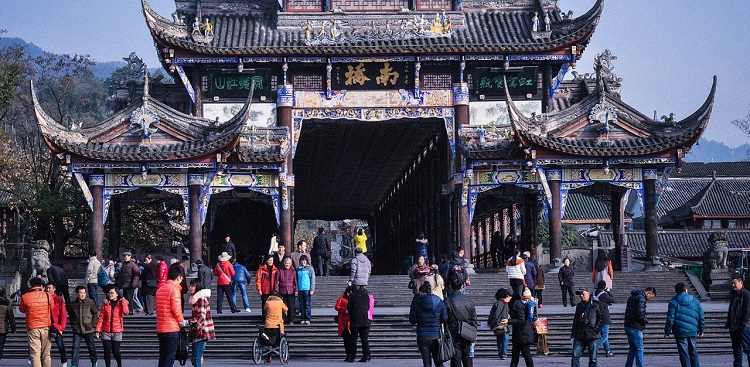
Having a way to collect emails, and your site all set-up to collect them, is not going to work unless you get a lot of visitors.
Land Guest Posts (Write Content For Other Websites With A Link Back To Yours)
If it’s common for sites in your niche to accept guest authors, this is a great guide to getting your guest posting efforts started. http://backlinko.com/the-definitive-guide-to-guest-blogging
If the sites in your space usually don’t openly advertise that they accept guest posts, the first step involves building relationships with other bloggers/writers/authorities who cover the same topic.
It helps if you’re already genuinely interested in what you write about. Then you’ll find it easy to start building relationships with other people who are extremely interested in exactly the same thing.
The first guest post will be the hardest to get. So be patient and persistent.
Once you do land a guest post, you will want to make it as appealing to the audience as you possibly can. The more of a success your guest post is, the more visitors will stop by your site, and the more likely you’ll be asked to guest author another post in the future.
One thing you can do is check out the popular posts area (or use a tool like buzzsumo to find the most-shared posts) to find out what kind of content tends to perform well on the site. Then you come up with a unique idea that falls into the same category but doesn’t just regurgitate the content that’s already there. (Yes, this is hard and time consuming.)
Once you’ve written for a few websites within the niche, you might even find that people are requesting your writing skills.
Follow WordPress SEO best practices
Install the WordPress SEO by Yoast plugin, and then give this comprehensive guide on WordPress SEO a read.
I think the biggest point of focus for a beginner should be keyword research. (Keyword research basically means finding out what words people search for in Google and other search engines to find information about things you know about.) If you’re well versed in what you write about on your site, you can use the Google Keyword Planner to test the viability of all sorts of creative phrases that interested people might Google.
Please note: This is a long term strategy unlikely to yield any overwhelming immediate results for people who are just starting out.
Conclusion
This is a difficult thing that is impossible to cover in a single 1000 word post, which is why I’ve referred you to great resources to help you complete each step.
If you keep at it and keep learning, you’ll be amazed by the growth you will be able to see.

