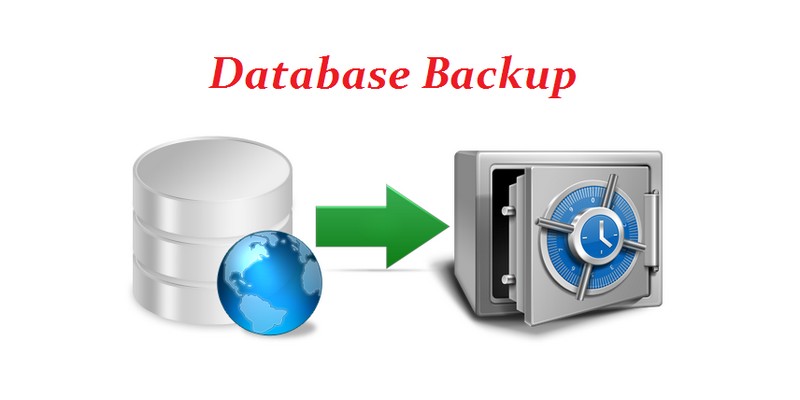WordPress is a platform you hear a lot about and the first thing that comes to mind is blogging. It really is a great platform to do your blogging especially if you are a beginner. You don’t have to do a lot of things like web design and SEO. In fact, you can get away with not knowing much about SEO while you are using the WordPress system for your blog.
However, with, in time you will discover why SEO is important. WordPress has MySQL as its database management system and PHP as the scripting language. If you would like to use WordPress you still don’t need to learn about these.
A basic understanding of PHP and MySQL could be of benefit when you are troubleshooting problems and it will also help you to understand how WordPress works. This article will guide you on how to manage your WordPress database including details on how to create a database backup plus optimize the WordPress database as well. Before, that though, it is probably wise to point out how WordPress uses the database.
How WordPress Makes Use Of Its Database
As mentioned above, the programming language that is used on WordPress is PHP. It uses this language to store and retrieve data from the database. This data could be anything from posts and pages to comments and categories. When you have installed WordPress for the first time, it will ask you to give a name to your database plus the hosts, username and password. This information will be taken by the system and will create tables and keep default installation data in those tables.
Once the installation is done, WordPress runs queries to this database to produce HTML pages for your blog or website. As a matter of fact this is one of the features many people who use WordPress love about it. It makes WordPress such a powerful tool because you don’t have to keep creating a new .html file every time you create a new page. WordPress handles that for you.

Managing Your WordPress Database
PhpMyAdmin is the software that everyone should use to manage their WordPress database. It’s so easy to use. Basically, phpMyAdmin is open source software which provides a web-based graphical user interface for the purpose of managing your database. A majority of WordPress hosting service providers have this software installed in their control panel making it possible for users to effortlessly access the database and to carry out common database management tasks easily. The web hosting providers that are highly recommended all use cPanel.
In order to access phpMyAdmin in this cPanel, you simply need to scroll down to databases and select the phpMyAdmin which will then be opened in a new tab on your browser. When you click on databases you will get a list of all the databases that you have created or those that you have access to. Select the WordPress database and then you will get a list of the WordPress database tables. Perhaps now is a good time to mention that upon installation, WordPress comes with 11 default tables for you to choose from. These include the likes of wp_comments, wp_links, wp_term_taxonomy and several others.
Once you have a list of the tables then you can proceed to perform a variety of tasks such as adding new admin users, deactivating plugins, changing passwords, optimizing your database, repairing your database and even find/replace a particular word in a post. The list of things that you can do from phpMyAdmin is practically endless. It is worth pointing out that there is no button that you can use to undo whatever changes you make. Before you alter anything make sure that you create a database backup. This is why most people using choose to hire a professional’s database administrator services when it comes to management of databases.
Creating The Database Backup
This can be quite a challenging task especially if you have no idea what to look from. Some people look for the term backup but then there is not such a thing. This can also be done from the phpMyAdmin page. When you click your WordPress database, you should look for export and not backup. It should be on the top menu. The newer versions of this software will ask you to choose a method that you can use to export the data. There is the quick method which most people opt for. It exports the database in a .sql file.
A custom export method, however, has multiple options and it presents you with the ability to download the backup in a compressed gzip or zip archive. The most recommended option is the custom method with the compressed zip. This custom method of backing up your database allows you to remove some tables from the database backup. For instance, if you have a plugin that has created a table in the WordPress database you can opt to exclude that particular table from the backup if you choose to. If you want to use the database you can simply import it back. It is possible to import it back into the same database or a different one. There is the import tab right where you found the export tab.
Hire Professionals To Do That
There are so many things that you will want to be doing for your website or blog. Promoting the blog is one of such tasks and it is time-consuming. As such it is most beneficial if you choose to hire a professional to do that work for you. There is no need of struggling to manage your WordPress database while you can get a professional database administrator who knows exactly what to look for.
In conclusion, let it be put to record that it is hard to work without a professional’s opinion on something. In the case of database management, a professional database administrator will prove to be very helpful in keeping the database plus its content as healthy as possible.