The best thing working with WordPress as a content management system is that you get supports of a lot of community users who are available there as resources while you stuck with any development issue.
While a number of WordPress web development plugins are available and can be used by theme developers, the ones explained here are the most helpful for different aspects of theme development.
The post is quite helpful to those who are looking for a set of WordPress plugins with all their features listed separately.
Check out this list to get accustomed with the features of handy plugins that are equally ideal for developers or for those who are engaged in gaining insightful information about WordPress plugins.
1. Developer

The WordPress plugin, “Developer” is used to a large extent as it helps in optimizing the development environment by ensuring that the developers have all the essential tools and plugins installed. As soon as the developers install the plugin, it prompts them to select which kind of development (plugin or theme) is required. After this, it will recommend the list of plugins that will be installed to accomplish the job successfully. The official WordPress plugin repository explains it as a plugin that “helps WordPress developers develop”; which is absolutely correct.
2. What The File
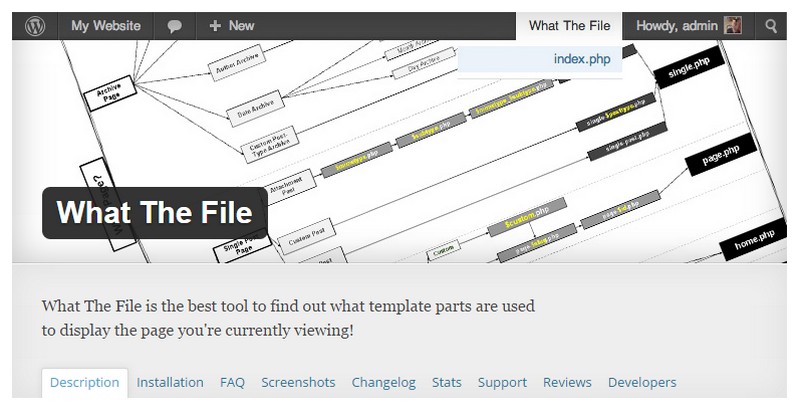
When developers work on a range of WordPress themes, it is obvious that they may engross in the development process and do not remember the plugin they are working on. “What The File” is the perfect solution to this problem as this plugin helps in adding a new item to the toolbar that helps the developers remind which template file they are working on to generate the current page. Having the files’ name with them, developers can click them directly to edit the same through the theme editor.
3. Log Deprecated Notices
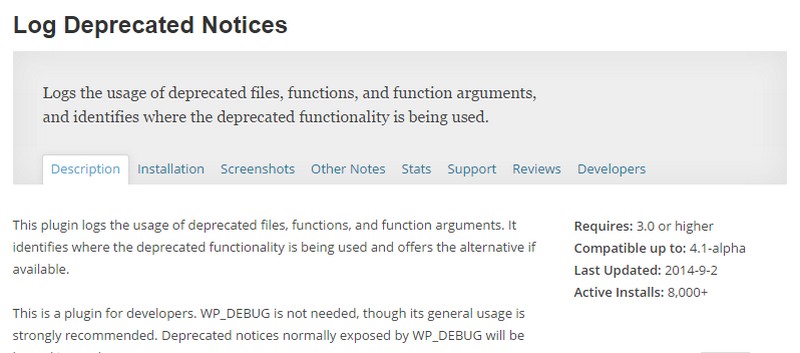
This is one excellent WordPress plugin that helps the developers deprecate the use of files and the functions that are no more useful. This plugin helps in the identification of the deprecated functionality and offers the alternative if available for the same. If you are using this plugin, there is no requirement to consider WP_DEBUG as both the plugins are quite similar in basic functionality.
4. Debug Bar

Debug Bar is an excellent option when it comes to adding debug menu to the admin bar that displays information about query, cache, and other helpful debugging information. The Debug Bar is a must for developers as installation and use of this plugin helps in tracking PHP warnings as well as notifies the developers so that they could easily be found. The plugin also provides information about the queried time and the memory usage in the debugging process.
5. Debug Queries

Debug Queries plugin is ideal as it lists the SQL query at the end of the page in addition to providing the information about the time used for executing the query. The plugin performs excellently if you have any concern regarding the database bottleneck in any of the WordPress themes & plugins. The plugin assists in finding out the flaws in the custom functionality that developers introduce with WP_Query & MySQL queries so that the correction can be made.
6. Development Theme
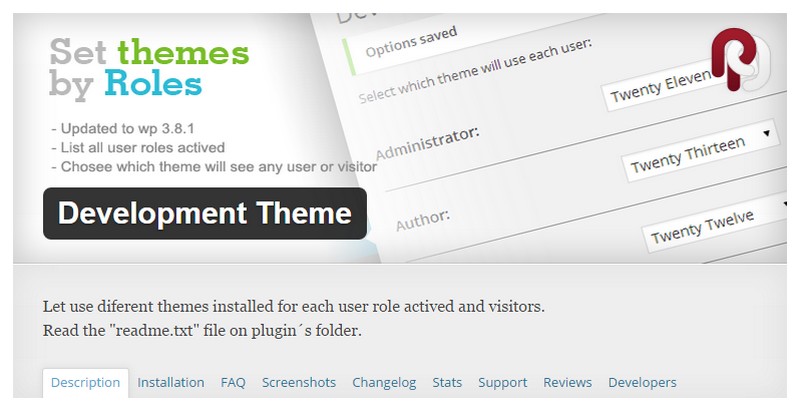
As soon as a theme is developed and tested, it is now time to put it live on the productive site. This seems to be a scary thought for some of the developers and this is the point where ‘Development Theme’ serves ideally as it helps in the testing of the theme prior to making it live. It allows the administrators to outlook the website with the new theme, even if the older theme is still serving to the site visitors. This helps the developers make sure that things are working correctly.
7. Monster Widget
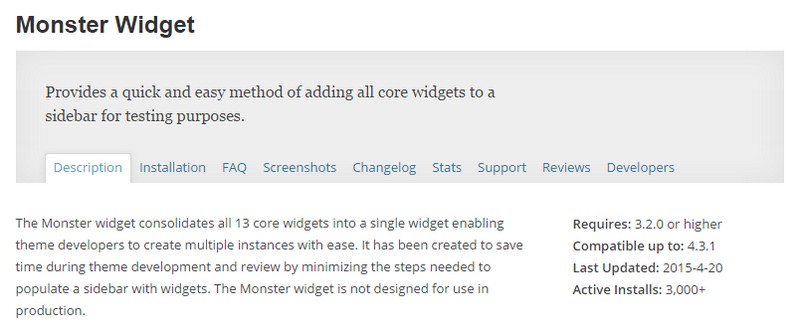
Monster Widget is one ideal plugin that acts as a real time saver when developers are engaged in the theme development process. Developers generally use the plugin as it aids them to combine core widgets and allows them to create the multiple instances of the same. With the help of Monster Widget, the users as well as the developers have the opportunity to consolidate all the 13 core widgets in a single widget to test their appearance with a click only, which is otherwise a tiring task to perform manually.
8. Theme Check
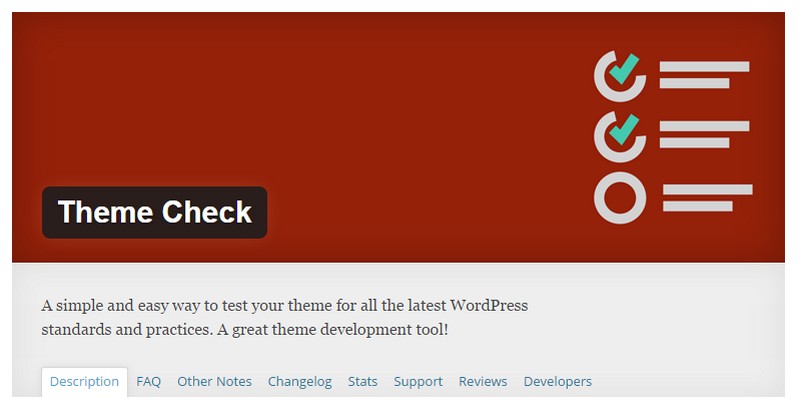
Theme Check is a real time saver for developers as it assists them to test themes to check their compatibility with the latest WordPress standards. With the help of this development tool, it becomes easy to run all the automated testing tools that official WordPress websites use for theme submission. Through the assistance of simple admin menu, theme test is conducted and the result is displayed instantly. The process is handy for theme developers as it provides the right information if the developed theme meets the standards of the latest WordPress theme development.
9. User Switching
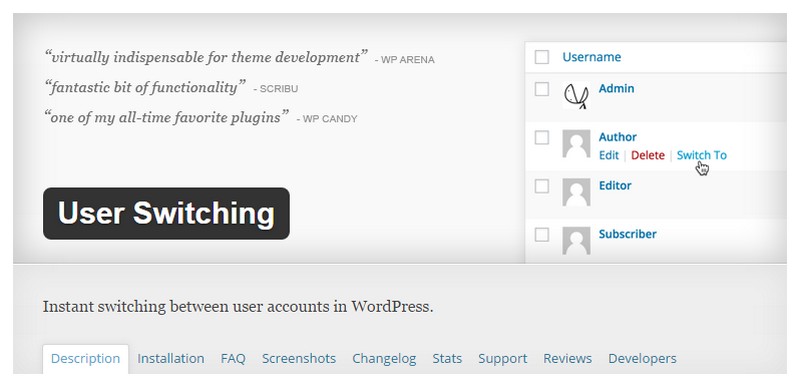
As the name describes, the capability of this plugin is to quickly swap between WordPress user account with a click on a single button. With this handy plugin, it is a simple task to logout and login on the desired WordPress account. The plugin is handy as it is ideal for test environments where the users need to switch in & out between different accounts. The plugin also serves amazingly to the administrators who require instant switching among multiple accounts.
10. Regenerate Thumbnail
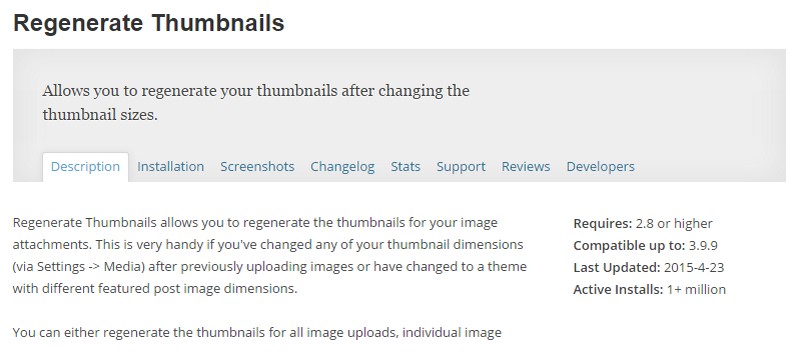
No other WordPress plugin could meet the excellency of Regenerate Thumbnail when it comes to making changes in the image size of the regenerated thumbnail. Thumbnail dimensions can easily be changed with this useful WordPress plugin by applying some of the changes in the media settings. This plugin can also be utilized for regenerating the thumbnail for image upload, specific multiple image upload or individual image upload.
Wrapping up
This list of top WordPress plugins for the theme development is ideal to be utilized by the developers to accomplish theme development tasks successfully. The functionality of the plugins that has been described in this list is as dynamic as the WordPress. Hence, try out the plugins for excellent WordPress theme development results.


Hi, guys! Awesome you like our article. Your website PressList looks like a great WordPress resource and I hope we can be featured more times in your newsletter. Thanks for your comment. Much appreciated.