If you’ve been using WordPress for a while, you might have seen the story about the guy who developed just one theme, put it on the Theme Forest marketplace, and was then later able to build a big house for his family. And then thought to himself:
“Sweet, I should learn WordPress development!”
Or you might have just been tempted by the many, more everyday examples of people who are making a living for themselves, from their homes, as WordPress developers.
There’s just one problem, how exactly would you go about doing so? How do you learn WordPress development as a complete beginner?
That’s the question we’re going to be answering in today’s post.
Build Stuff On Your Own
Basically, you set goals for yourself, projects that you want to build and then you set out to achieve them without, or with little, guidance.
If you’re a fast learner and have been exposed to code before, and perhaps know a tiny bit of PHP and CSS, you could actually start learning by experimenting alone.
You can open up themes or plugins that you want to replicate and take a look under their hood. If the theme in questions has good inline documentation(comments about the purpose of blocks of code and changes etc inside the code itself) you’ll even be able to quickly find the code relevant to the functions you want to incorporate in your project.
If it proves a little too challenging to go it completely solo, the great thing about WordPress is that there is a ton of documentation on how to do specific things when you’re creating a theme or plugin, so you can mix and match.
Obviously, you wouldn’t want to try to sell your first few experiments (unless you’re willing to pay an experienced developer to step in and ‘proofread’ your code).
This is a challenging, but very fun and rewarding way to learn how to do very specific things with codes for those who like experimenting.
Build Stuff With A Little Help
This is where you follow a course that sets out to help you create a project.
Now I mentioned there were a lot of resources for very specific tasks when it comes to WordPress development. There’s everything from extensive, but hard to navigate, codexes, to blogs, to tutorials, to video courses.
Two stand-out alternatives are Treehouse and Tuts+. Treehouse has tons of success stories that vouch for how effective it is, and the same goes for Tuts+.
Treehouse has several different courses dedicated to WordPress, as well as courses on the languages that WordPress is built on.
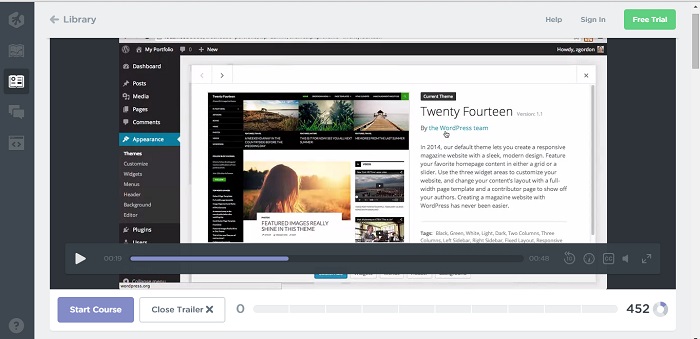
Tuts+ again has different courses targeted at different aspects of WordPress development, as well as courses on the languages that WordPress is built on.

The style of learning in both places is heavily focused on video instruction paired with hands-on development of the goal end product. Treehouse has an active member forum where you can ask relevant questions, and get more of a sense of accountability by interacting with real people. Tutsplus has an incredibly extensive backlog of written tutorials in addition to the video courses.
Treehouse offers a free 2 week trial, but after that, costs 25$ a month.
Tutplus is 15$ a month.
Study (Learn The Underlying Languages)
WordPress is built upon mainly three languages, PHP, CSS and HTML. While PHP deals with the backend, storing information in databases and most of the other actual functionality, the HTML, and CSS deal with the frontend and control how the end result end up looking. To put it simply PHP is what’s under the hood, the engine, chassis, break system, car computer, and HTML and CSS is the body.
What languages you should focus on learning, depends on what kind of developer you’d like to be. If you want to be a plugin developer, delivering unique functionality to WordPress sites everywhere, you’d want to put a heavy focus on PHP. In order to help you improve your learning skills, resources like Tutor Hunt can be handy.
If you want to focus more on the front end, you’d want to focus on CSS in the beginning, and maybe some Javascript, maybe a particular library like jQuery or AngularJS later to be able to create a more interactive experience when necessary.
There are a lot of great resources for learning coding languages, some standouts are:
Code Academy
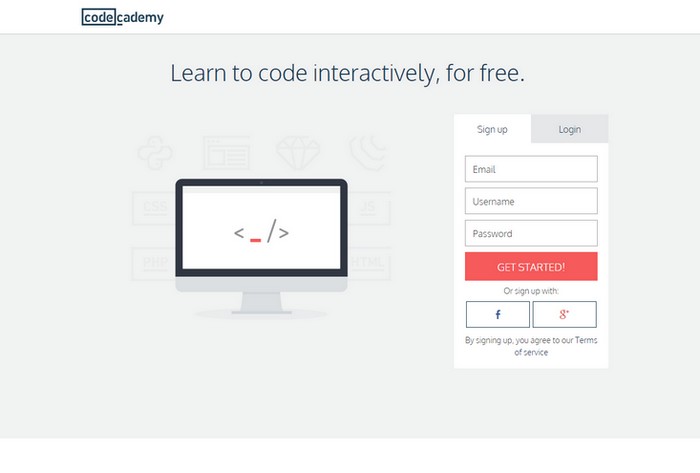
Code academy offers a very hands-on approach to learning code, which I find not only helps me get more engaged but improves my retention as well. It offers a few goal-specific courses but also has courses on PHP, HTML&CSS, Javascript, and even Javascript libraries like jQuerye and AngularJS.
On top of everything else, Code Academy is 100% free to join and use, and should probably be the first choice for any beginner wanting to learn a little more about the languages under the hood of WordPress.
Code Avengers
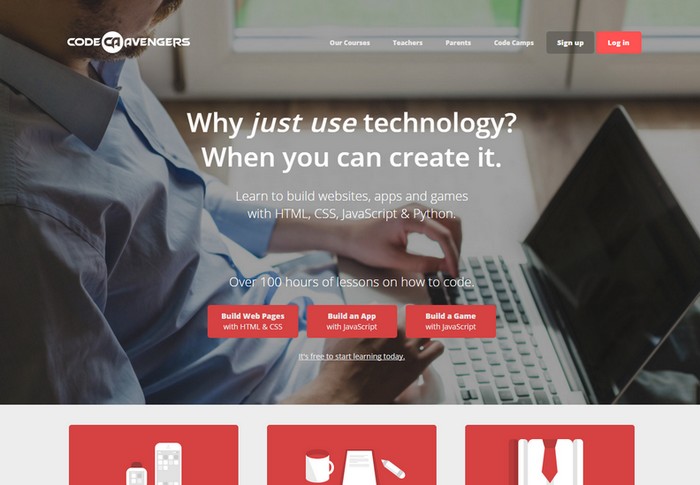
Another free alternative that offers a fun, interactive approach to learning HTML, CSS, and Javascript.
Treehouse
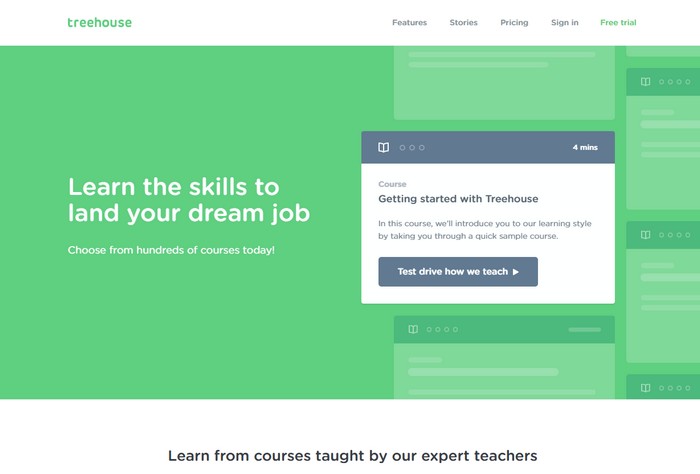
Also offers courses on different languages, and many goal-oriented coding courses.
Tutsplus
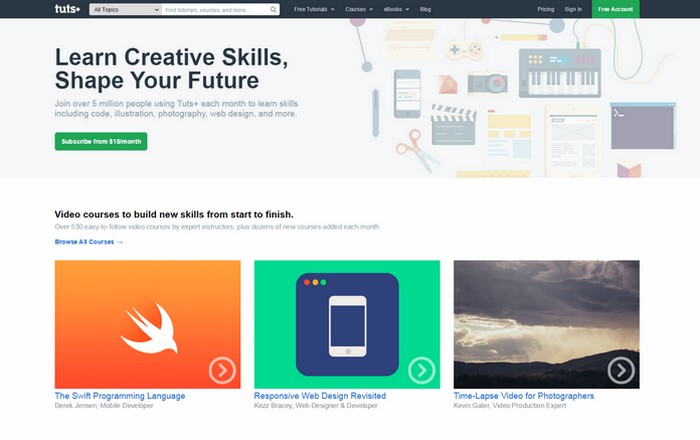
Also offers courses on different languages, many goal-oriented coding courses, and even expands into other things like photography and photoshop.
Stack Exchange
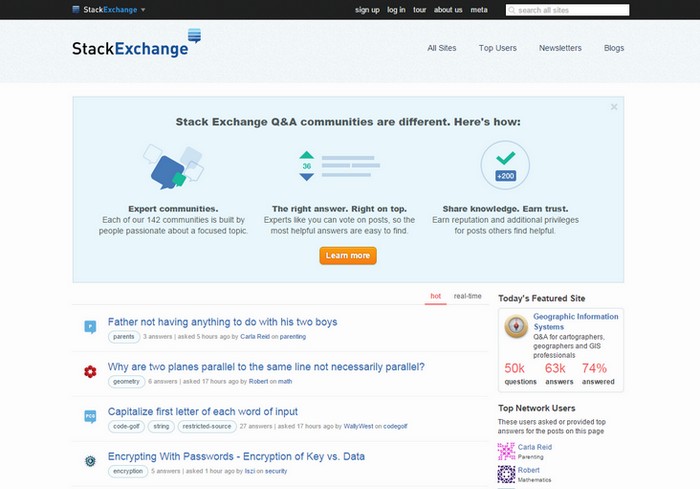
A q&a community for programmers. This is a place you can ask hard questions about problems that you’re facing and have real professional programmers help you solve them.
W3Schools
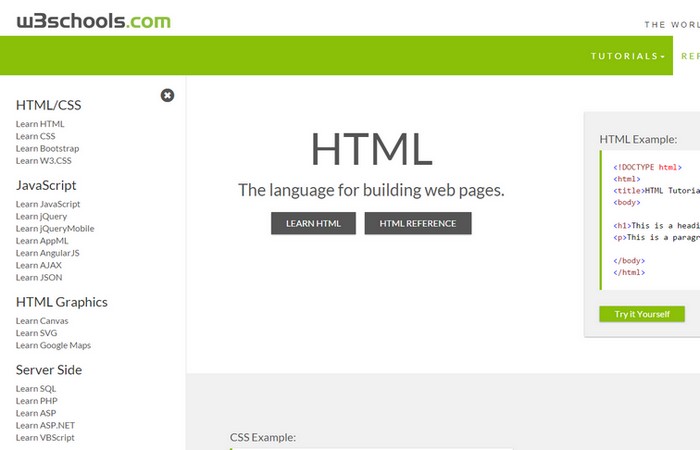
Tons of very specific tutorials on HTML, CSS, Javascript and more.

If you’re looking for a quick answer, and Stack Exchange doesn’t have the answer, you could always ask google.
Dream In Code

An online community for programmers and web developers where you can connect with other people learning to become developers.
Coursera
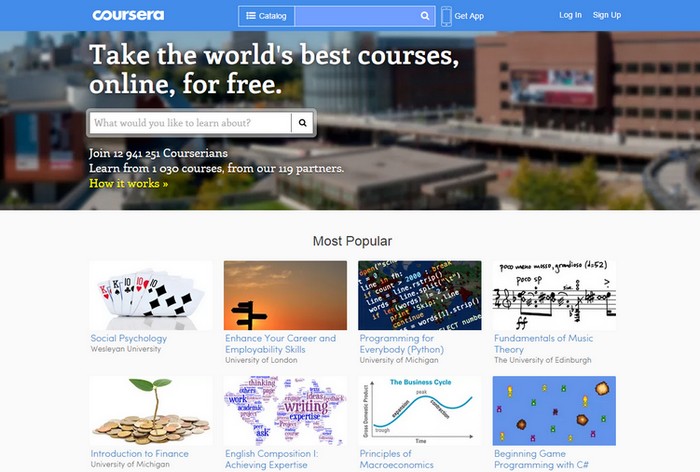
Free university style courses in different subjects.
Udacity
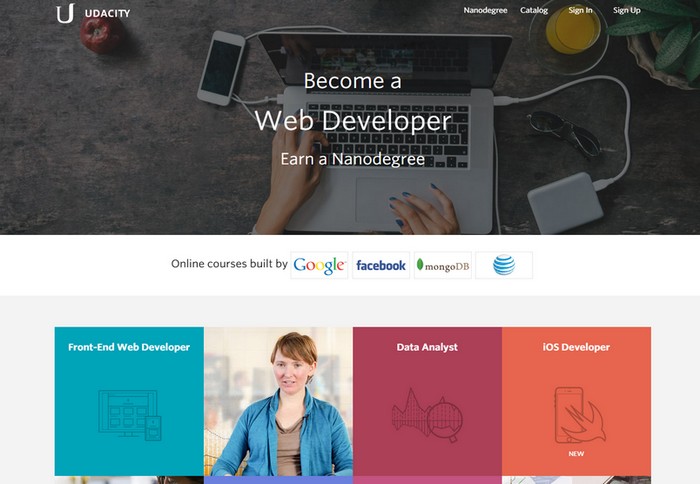
Free university style courses, though you can pay to take the courses with instructors.
Conclusion
To quickly become a functional WordPress developer, you should combine all three kinds of learning. You’ll need to learn how to do things that there’s no documentation telling you how to do. You’ll need enough familiarity with individual languages to know how to find effective solutions to problems, and to avoid messy or vulnerable code,
But at the end of the day, the best way to learn WordPress development depends a lot on your situation. If you’re dedicated and have the free time and energy to give this a lot of attention, you could start out heavy with a combination of all three. But if you have an hour or two after a challenging job to take a crack at it, you might want to simply go with the way you enjoy the most. Making it enjoyable makes you more likely to keep going, and becoming an able WordPress developer is not an overnight project.
Persistence is the only way you’ll go the distance.

