Whether you need to do something big, such as optimize your blog or something simple, such as management of mailing lists, it’s not difficult. Thanks to the host of WordPress plugins. But are they sufficient? In most cases, they are.
When you need to optimize images on a page with multiple images, how do you do it?
Well, you simply get help from the right plugins available from WordPress. With them, you can ensure that the images load fast and without any compromise in the quality.
Which plugins can be of use? Let’s take a look at some of the choices you have.
Lazy Load
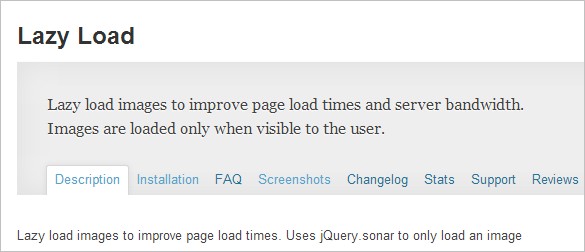
This plugin ensures that your site loads faster and your server’s bandwidth are preserved. How does it do it? Simple; the images are loaded only when the user sees them, and not beforehand. The best advantage Lazy Load doesn’t need to be configured; all you need to do is install it and activate.
OUTDATED OR NO LONGER AVAILABLE!
Hammy
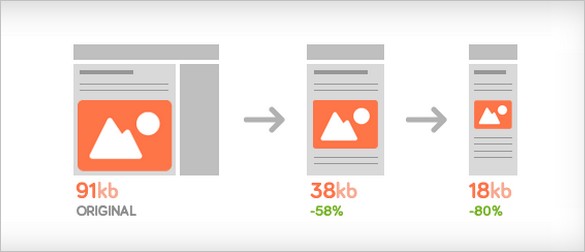
This plugin generates various sized images to optimize the ones in the page. This is done based on the content size of the page. The plugin displays the right size image, depending on the device used to access the website. This ensures fast loading, especially on mobile devices. The best advantage Hammy has only three configuration options, making it easy to use.
OUTDATED OR NO LONGER AVAILABLE!
Imsanity
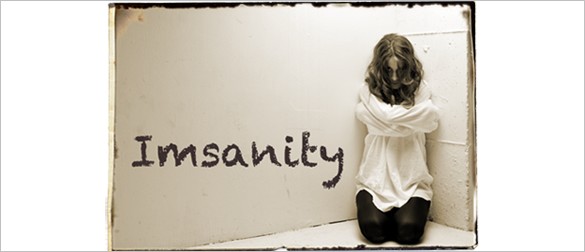
This plugin works on the uploading of images and resizes them according to the configured size. You just need to configure the maximum size and the image quality of the uploaded jpeg images. The best advantage Imsanity gives you the option to bulk-resize the images uploaded before you installed this plugin.
WP Parallel Loading System
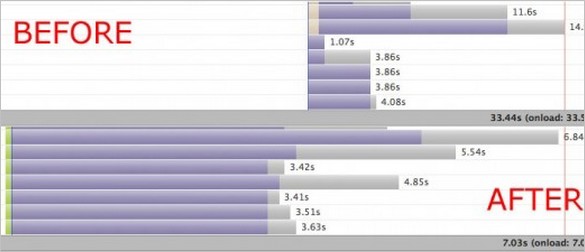
HTTP 1.0 lets two connections from a domain. This is where this plugin comes in to create subdomains and use them to download files. Multiple connections become easier as the browsers get the opportunity to download content from different hostnames. The required files are downloaded faster and your website performs better.
OUTDATED OR NO LONGER AVAILABLE!
CW Image Optimizer

This plugin works well to resize the images on your site without any compromise on the quality. It also comes with a bulk optimize feature that lets you reduce the size of multiple images. The only thing is that you need to be careful with the installation, especially for sites on shared hosting.
OUTDATED OR NO LONGER AVAILABLE!
PB Responsive Images

This plugin ensures that the image size fits the screen resolution of the device used to access the site. All you need to do is configure the image size. The plugin inserts the responsive image syntax automatically. The best advantage PB Responsive Images requires no technical coding.
OUTDATED OR NO LONGER AVAILABLE!
EWWW Image Optimizer
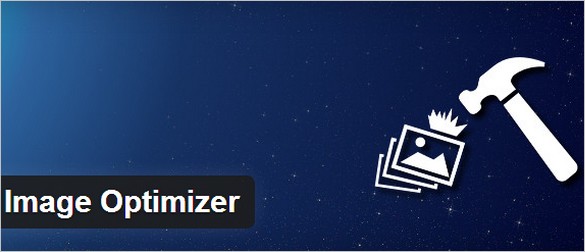
This plugin also works well to reduce the size of the images without any loss of the image quality. It also has the bulk optimize feature. The best advantage EWWW Image Optimizer has an easy installation process and come with step-by-step instructions on how to do it right.
Parallelize

This plugin, just as the name suggests, parallelizes resources among the various hostnames. This makes it possible for the browsers to download files from the numerous domains. And this, in turn, improves page load times. The only problem Parallelize isn’t quite easy to set up. You need to pay attention to every little detail to make sure it works properly.
OUTDATED OR NO LONGER AVAILABLE!
WP Smush.It

This plugin uses the Smush.It service from Yahoo to decrease the size of the images and optimize them. And it doesn’t need to be configured either. You also have a feature for bulk optimization. The best advantage WP Smush.It is easy to set up. And once you have installed and activated it, it starts to optimize every uploaded image automatically.
It isn’t as difficult as it seems to optimize pages with lots of images. What you need is a little help from the right plugins. Make use of any of these tools to optimize the images for better performance and quicker loading times.

