What is SEO Content Helper?
I’m proud to present a brand new content plugin which help you to write better content. It’s called SEO Content Helper. You will have a better overview of your keywords in your content.
Why is this plugin created?
WordPress makes it easy to write content. It’s by default not that easy to get a good overview of your focus keywords. I myself got that problem in WordPress. I found some posts in my blog where I didn’t mention my focus keyword one single time in the whole post. I’m sure I’m not the only one.
Ask yourself this:
- Do I know what this post is about? What focus keywords I write about?
- Do I have my important keywords in my content?
- How many times are the keywords in the content compared to the other words?
What does the plugin do?
It have a few powerful features already. Even more are coming soon.
Keywords
The first thing you do is add keywords. Then SEO Content Helper can help you to write a better content.
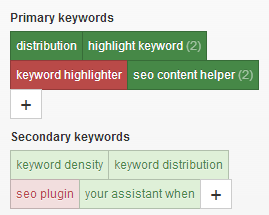
Keyword distribution
I have never seen a plugin that have the kind of map like function SEO Content Helper has. It shows a simplified view of your content where the keyword matches are highlighted. Great for visually see how your keywords are distributed in your content. One of the best features of SEO Content Helper.

Keyword density
There are very few WordPress plugins that are showing the keyword density. I’ve found only one and I did not think it was simple enough. SEO Content Helper highlights your keyword in the keyword density view if they are found. I’ve never seen that in another plugin.
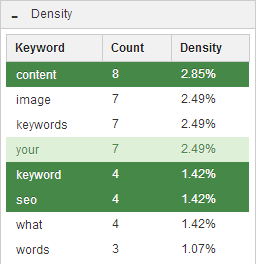
What does the plugin do in the future?
One goal is to not make this plugin into a big giant monster. It should be small in size and space.
Images
I have started a function for a better images view. In the WordPress editor you don’t see the alt tags and file names right away. You need to switch to the HTML editor. In the images section you will see alt tags, file names and it will highlight keyword matches.
More options
There are already options but there might be some more. Maybe you never add any images to the content. Then you don’t need that section. In a future version you can hide stuff you don’t need. This keeps your post screen uncluttered.
Seo analysis
This feature other plugins have.
- It checks if your keywords are in for example the title tag, meta description and content. It will do it from your real post HTML, which means you can use whatever title tag plugin you want.
- It checks if your post is visible for search engines.
- It checks if your post have over 300 words ect.
Soon on wordpress.org
It will be released on wordpress.org when I’ve added some more features, hopefully very soon.
What about other SEO plugins?
Traditional plugins
Yes, there are many plugins out there. I like WordPress SEO by Yoast for writing titles and meta description.
SEO Content Helper is not ment to replace the traditional SEO plugins, just complement them. It does not have the features the traditional SEO plugins have. Instead it has other unique features for writing better content.
SEO content plugins
There are even a few plugins for writing better content.
Here is why I don’t like the other SEO content plugins:
- Most of them cost money. SEO Content Helper is free.
- The meta box in the post section takes up much space. I like it uncluttered. Only what we need, when we need it.
- Too much of everything. SEO Content Helper should be small, only what we need for writing better content.
Thank you!
Thank you for the word. If you want to help me in some way, there are many ways to contribute, even if you are not a programmer.

