How is the user experience of your WordPress site? Is it user-friendly enough? No? Is it Fast enough? No? It is with website loading speed, and user-friendliness, as with many other things in life, there is no such thing as TOO fast or too user-friendly.
So in this post, we’ll quickly review some of the biggest pitfalls of WordPress for user friendliness and page loading speed.
Before we go into the different pitfalls, you should get a benchmark loading speed by checking your loading speed a few times and saving the average.
You can check the loading speed of your website at:
Now let’s get into it.
1. Lots Of Full Page Blog Posts Displayed On Your Homepage With Many Images
If you have a habit of making blog posts with many large images, for example, galleries of photos if you’re a photographer, this can make for a pretty heavy blog page with just one post. If you then add many of these posts to your homepage, this makes a very heavy and slow homepage.
There are two ways you can fix this problem. First off, you might want to restrict how many posts you show on the homepage, or at least choose to show excerpts instead of the full post. You can do this in the Writing section of your WP Dashboard.
This solution may not work for you, for example if you are a photographer and have to display a lot of images on your site and prefer to display them all on one page in high quality.
Which brings us to our other solution, it is to use a lazy load plugin. Lazy load is a way that you can stop images from loading until your visitor actually scrolls down to where the image should be. This means that the visible part of every page gets prioritized and loaded first, which makes the initial load speed appear to be very quick, and additional photos will be loaded as you go along.
Lazy Load Plugins:
- Lazy Load
- BJ Lazy Load
2. Too Many Plugins
Another common problem that troubles many a WordPress user is adding a few too many plugins. While there are a lot of useful plugins out there, too much of a good thing is still too much (think of chocolate).
So to trim down of the website, deactivate and delete every single plugin that you don’t use or absolutely need.
You can also use the P3 profiler plugin to check out how different plugins affect your performance.
3. A Cluttered Widget Area
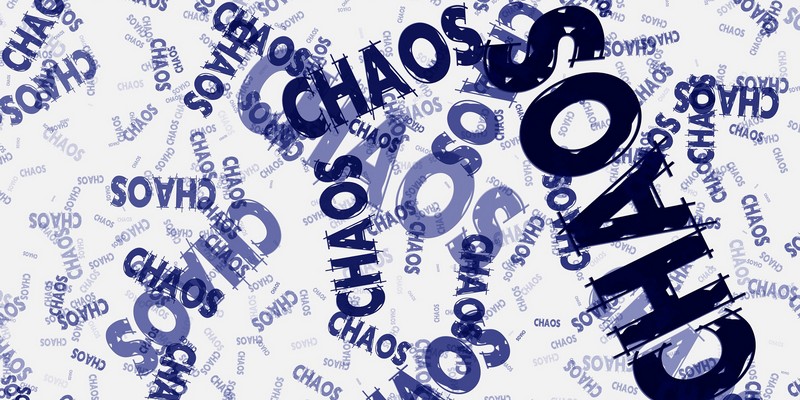
A cluttered widget area, especially if it is filled with heavy JavaScript based widgets, for example importing your Facebook, Twitter, and Linkedin feeds all in your sidebar, can slow down your website considerably.
And what’s more, is, because they are widgets, it’s likely that they appear on, and slow down, pretty much every page of your website.
The solution is to simply do some spring cleaning. Decide on only one social media feed to display, remove any other unnecessary widgets that seem to be slowing down your website as well.
4. Not Using A Caching Plugin
What caching plugins do, is that they create static HTML pages based on your original WordPress pages, which decreases the load on your server, as well as page load times. They also try to add all CSS and JS files into their own single, minified(removes unnecessary things like spaces and comments to make the files as small as possible) files, one for each file type.
This can greatly increase the loading speed of your website. In my case, it increased by loading speeds by nearly 300%.
You can look at a comparison of the 3 most popular ones here.
5. A Cluttered Menu
Now this doesn’t affect loading speeds very much, but it’s one of my pet peeves. For example, if you have more than 20 categories listed in a double or triple decker menu, maybe instead of having every single category out and about in it’s own free menu slot, why don’t you have them as child items under a parent ‘Categories’ slot.
A cluttered menu can make it more difficult for people to find their way to the content they want to see on your website.
The cure is to remove anything that is not necessary, and properly categorize necessary items under parent menu items where appropriate.
6. Too Many (Unnecessary) Animations
Animated transitions can be sleek and make your website look very professional when used sparingly. But overusing animated transitions and other animations on your site is definitely possible, almost normal. Sometimes a menu bar doesn’t need to be loaded with JS and float out with a 2 second delay after the visitor has loaded the website.
Sure, some of the animations look cool, but they add a lot of unnecessary bloat to your site that you can remove.
If the animations are worked into your theme, and you notice that they are slowing you down when you use a page speed reviewer.
7. Not Using A CDN
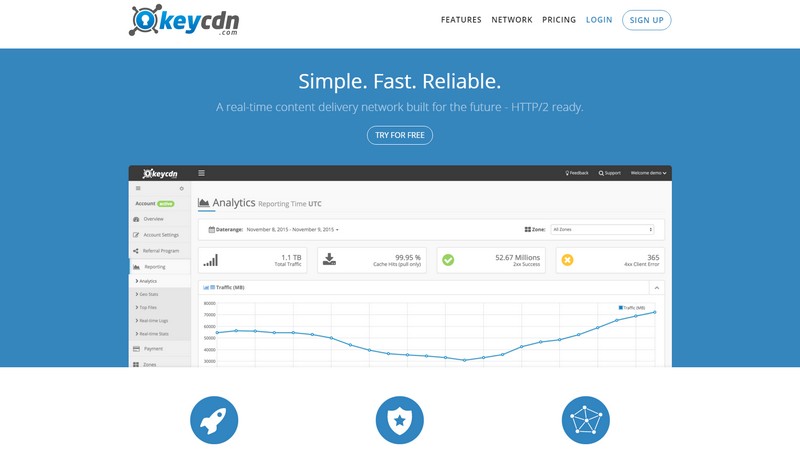
A CDN or Content Delivery network, is a network of servers that work together to distribute content efficiently to visitors from around the globe. For example, if a visitor visits your site from asia, they won’t get sent content from the U.S. server, they will get the content directly from the asian server.
There are a few different options for using a CDN. The vastly popular and probably the easiest to set up with WordPress is Max CDN, a cheaper option for those with a little DIY attitude is Amazon Web Services’ CloudFront. Another popular CDN is KeyCDN.
8. Using An Outdated Theme That Is Not Responsive (Enough)
If a theme is responsive, it means that it changes it’s layout based on the size of the screen or browser window. Usually, this means that as the screen gets smaller, the theme shows fewer and fewer columns, and finally a nice, clean single-column layout for mobile.
If you’re using an outdated theme that is either not responsive at all, or just doesn’t look good on mobile/tablet, you should consider changing.
(If you still don’t understand what I mean, make the browser window for this website smaller, and look at what happens to it when it starts to get really small.)
More than 30% of website visits are made on mobile alone now (Percentage of all global web pages served to mobile phones from 2009 to 2016), so if your website doesn’t work on mobile or tablets, that’s a huge issue for user friendliness.
9. Showing Pop-Ups/Overlays EVERY TIME Someone Visits Your Site (Even If They Already Subscribed To Your Newsletter)
While this is slightly controversial, as popups/layovers do work wonders for some and some websites, we can agree that there is no point in showing a popup to someone who is already subscribed to your newsletter. This isn’t a big deal at first, but the more you go back to the site, the more annoying it is to see again.
It’s almost like having a prototype robot mom that keeps telling you to clean your room, that doesn’t yet have the awareness update to be able to understand that your room is already clean, because you cleaned it already. In other words, it’s annoying and doesn’t necessarily inspire confidence in the producers of said product.
If you use a plugin or service that allows you to add a “hide forever” button that will use a cookie to not show it, maybe you should think about using that.
If you use Optin Monster, you can follow this guide to hide it from people who already subscribed.
While you might feel like the new subscribers outweigh the negative impact it has on user experience, just remember that you decrease the likelihood of every new subscriber staying with you for a long time.
Conclusion:
There are a lot of small things that we do to our WordPress sites that add up and impact the site loading speed and the user experience. By going through every aspect of our site regularly, we can slowly improve across both categories, and inch our way closer towards the ever elusive ideal of “good enough”. (Or we can settle when we reach something good like 90th percentile.)
What is something you have done to improve your site speed or user experience? Please share in the comments.

