When it comes to extending the existing functionality of a website, nothing can beat WordPress CMS(Content Management System).
Loaded with a huge collection of plugins, extensions, action hooks and filter hooks, WordPress offers you the convenience of tweaking the core functionality of a website that’s been built using WordPress.
The built-in variables available with WordPress have played a pivotal role in creating code that’s based on varied browser types and server types.
This is a post which speaks about different types of variables that serve as handy tools for detecting different things such as browser, web and mobile server in WordPress.
So, let’s start exploring everything about the critical variables available in WordPress
Here is a list of few browser detection variables which contain the value “True” when the concerned browser has been detected, else the value is “False”.
- @is_gecko– This WP variables is used for detecting the Gecko browser
- $is_winIE– This WP variable is used for detecting Windows IE Browser
- $is_NS4– This WP variable is used for detecting NS4 browser
- $is_IE– This WP variable is used for detecting the Internet Explorer browser
- $is_lynx– This WP variable is used for detecting the Lynx browser
- $is_safari– This WP variable is used for detecting Safari browser
- $is_iPhone– This WP variable is used for detecting the iPhone browser
- $is_macIE– This WP variable is used for detecting the Mac IE browser
- $is_chrome– This WP variable is used for detecting the Chrome browser
- $is_opera– This WP variable is used for detecting the Opera Browser
Let’s get to know about the Mobile detection variables used in WordPress

Well, WordPress comes with a default variable $is_mobile which is being set to ‘True’ in case the user is browsing the website via his/her mobile device, else the value is set to “False”.
It’s time to know about the Web Server Detection variables used in WordPress
Some of the most important Web Server detection variables available with WordPress are being listed out below:
- $is_nginx– This WP variable will detect NgINX web server
- $is_iis7– This WP variable will detect IIS7 web server
- $is_apache– This WP variable will detect Apache web server
- $is_IIS– This WP variable will detect IIS web server
Interesting insights on WordPress’ Global Variables

Global variables are used across WordPress code for a variety of reasons. All the data generated by WordPress can be conveniently found in a global variable. Talking about using variables in WordPress, it is better to utilize the appropriate API functions instead of choosing to modify the global variables directly.
In order to access a global variable in your WordPress code, firstly you need to globalize the variable using the global $variable.
Within a loop, here is a list of globals which are being set as per the information about the currently processed post:
- $post– This variable will detect the entire post object
- $authordata(object)– This variable will return an object which contains details about the author that’s being set alongside the previous $post
- $currentday– This variable will return the day of the post under focus
- $currentmonth– This variable will return the month of the post under focus
- $page(int)– This variable will return the page of the post that’s been specified by the query var page
- $pages(array)– This variable will return the content pages available within the post. These are the ones which have been separated by <!nextpage–>elements
- $more(boolean)– This variable will return ‘True’ if the post contains multiple pages which are related to $page and $pages
- numpages(int)– This variable will return the count of pages available in the post. These are the pages which are related to $page and $pages.
Finally, let me make you familiar with variables which detect different versions for a WordPress website
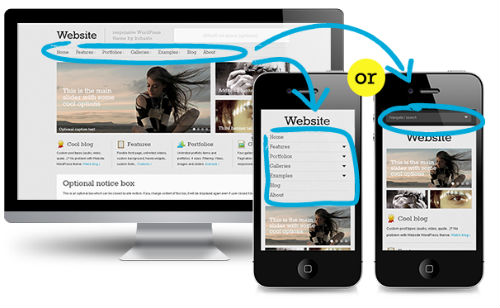
- $wp_db_version(int)– This variable will return the version number of the database
- $manifest_version(string)– This variable will cache the manifest version
- $wp_version(string)– This variable will return the installed version of WordPress
- $required_pho_version(string)– This variable will return the PHP version your WordPress setup/installation requires
- $tinymce_version(string)– This variable will return the cache manifest version
- $required_mysql_version(string)– This variable will return the version of MySQL that your WordPress installation/setup requires
That’s it for now!
Conclusion
With that it’s a wrap on this post which briefed you regarding the critical variables used in WordPress. I’m sure after gathering a detailed insight on these variables, you’ll definitely enjoy your WordPress journey to the fullest.

