Whether you want to build a website to sell your products, create an official blog for your company, write about your personal stories, show your portfolio to your potential clients, or just having fun writing about the things that you love, you can do it with WordPress. This content management system makes it easy for you to start your website right away with various features you want in them.
There is no complicated setup, and you don’t need to learn about any complex programming language in the process. Once everything is ready, you just need to publish your posts regularly, and your website or blog will be up and running, attracting new visitors and converting your traffic into customers.
However, while it is very easy for you to create a website or blog by using WordPress, it is not quite easy for you to choose the right theme for your website or blog. There are thousands of WordPress themes that you can choose from. These themes are usually designed to fit with the type of website or blog that you want to create. So, you can find many themes that are created specifically for specific niches, such as real estate themes, business themes, restaurant themes, fitness themes, and so on. However, there are also many themes which you can use for multiple purposes.
Choosing the right theme for your website or blog is very important, because it can affect the overall appearance of your website. It can also affect your website reputation significantly, because people will associate your website reputation with how your website look. If your website looks professional and appealing, then people can easily build trust for your website, and thus, increase your website reputation. So, how can you choose the best theme for your website or blog? Here are 11 simple tips for you to follow:
1. Number of Active Installs or Downloads

First, the number of installs or downloads of the theme should become your number one consideration in choosing a good theme for your WordPress website or blog. Why? This is because the number of install/download indicates how good the theme is. The more people using the theme, the better it will be for you. If you’re using official WordPress themes directory to download a free theme then can view stats such as number of active installs and number of downloads per day.
Popular themes will usually get updated regularly, and you will be able to get good support from the theme developers. In case it is a free theme, you should see the number of install or download of the theme on the WordPress.org theme directory.
2. Number Of Sales
If you are building a website or a blog for your business, it is better to use a premium theme rather than a free theme. This is because premium themes will usually offer more features for your website or blog, and moreover, premium themes are usually designed to make your website look professional.
These themes are usually better than the free themes that you can find online. Most developers also offer support for their themes meaning, if you need some help with the installation, they’re there to help you. In case you choose to use a premium theme, reputable theme marketplace, such as ThemeForest offers the number of sales for the theme. The more sales it has, it is likely the better product.
3. Rave Reviews From The Users

Another thing that will help you to choose the best theme for your website or blog is to see the rave reviews from the users. If there are a lot of users who wrote positive reviews about the theme, then it is a good sign that this theme is a good theme. Take a look at the ratings left by the users as well. If the theme rating is between 4 to 5 stars, then it will be a good theme for you to use for your website. If the rating is low despite a lot of reviews from the users, then it is a sign that most people are disappointed with the theme. So, you shouldn’t pick it.
4. Check The Theme Quality With Theme-check Plugin
The theme-check plugin is a WordPress plugin that can help you to determine whether the theme that you use has high quality and follow the standard of a good theme coding. Remember that if the theme that you are using doesn’t follow the coding standard, it will become unstable as you add more customization to it. It may return some errors when you’re using a plugin.
When the problems start to happen, it will be very difficult for you to switch to another theme later. Thus, it is important for you to check the theme quality and standard with the theme-check plugin for WordPress. If your chosen WordPress theme passed the quality and standard check, you are good to go. There are a couple of other plugins as well to check various js and php errors.
5. Regular Updates
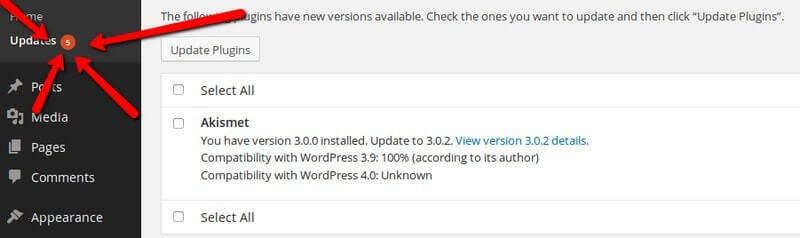
Make sure that your chosen theme is updated regularly. It means that the developer of the theme should give sufficient support for the theme users over a long period of time. You can check whether the theme gets updated regularly by taking a look at the changelog. From the changelog, you will see whether the theme is getting updated often, or whether it is being abandoned by the developer. Do not use the theme that hasn’t been updated for a long time, unless you are very good with HTML, CSS, or PHP coding.
6. No Installation Error

If your chosen theme is showing an error message during the installation process, it is a bad sign from the start. Remember that the installation error can lead into more problems for your website or blog later. You might be able to eventually install the theme for your website, but there might be other problems going on within the theme itself, which can ruin your whole website later on. So, be sure that there is no installation error message for the theme that you choose. However, always check the theme compatibility first before installing your theme, as many themes are only compatible with the latest version of WordPress.
7. Better Performance

In many cases, the more features that the theme has, the slower it will load. For instance, if it uses a lot of sliders on the home page, chances are it will increase your page load speed, which is bad for your search engine performance. It will also create a bad user experience, which can eventually make your website or blog less popular. It is ideal to choose a lightweight theme that offers important features for you, as well as good page speed. You can check the theme performance by using tools like GTMatrix.
8. Search The Themes Reputation

It is always a good idea to use only the theme provided by a reputable theme developer. In this way, you can ensure that your theme of choice won’t bring any problem for your website or blog later. For instance, if you choose a theme that is provided by a shady theme developer, the developer might have copied some or all the design from other theme companies. This can give you a copyright problem later. Thus, you should search for the reputation of your chosen theme online before deciding to download and install it on your website or blog.
9. Supports Multiple Customization Options
You don’t want to use a theme that is rigid and difficult to customize. Why? That is because if the theme is difficult to customize, you won’t be able to really tweak the theme so that it can fit with your needs. This is bad, since you want to use this theme for a long time, and you want this theme to be able to represent your business or brand in the best possible way. That is why it is important for you to choose only the theme that offers multiple customization options, such as localization, widget placement, different layouts, WPML, header tweaks, and so on.
10. Important Business & Blog Features
What is the purpose of your website or blog? If you want to build a website or a blog for your business, you have to ensure that the theme that you use offers various important business or blog features that you need. This might be different depending on your business niche.
For instance, if you want to promote your mobile app using this theme, make sure that the theme offers various features that you need, such as parallax scrolling, featured slider, professional branding, app showcase, download links, and so on. Otherwise, it will be difficult for you to work with this theme for the long-term.
11. The Overall Features Offered By The Theme
The last thing that you need to do before choosing a good WordPress theme for your blog or website is the overall features that are offered with the theme. Usually, you can check these overall features in the theme description page. The more features that it offers, the better it will be for you.
More features mean that you will get a better quality theme. This is because the more features that are offered with the theme, the more things that you can do with it. This what you need for your website or blog. Look at the features like SEO, shortcodes, slider, color options, page builder, theme security, compatibility with other plugins and so on.
These tips can help you to choose the best theme for your website or blog. So, no matter what kind of website or blog that you want to build right now, follow these tips to ensure that you get the best theme that you can use for a long time, without any problems. In this way, you will be able to build the website or blog that you really want to create, which can represent your brand, whether personal or business brand, in the best possible way.

