While there can be no doubt that WordPress is a great content management platform, there can still be areas on your blog that you’d like to enhance and make better.
It takes a lot of time to give the required attention to every part of your blog, but the good news is there are thousands of WordPress plugins to help you to improve and enhance it in so many ways.
If you’re looking for plugins to enhance and improve specific areas on your blog, then the below list of highly useful plugins is right for you.
You can find 5 WordPress plugins that are sure to make your blog function better and add value to it. I hope you can pick up the right ones that most suit your website needs.
Instagram Feed WD
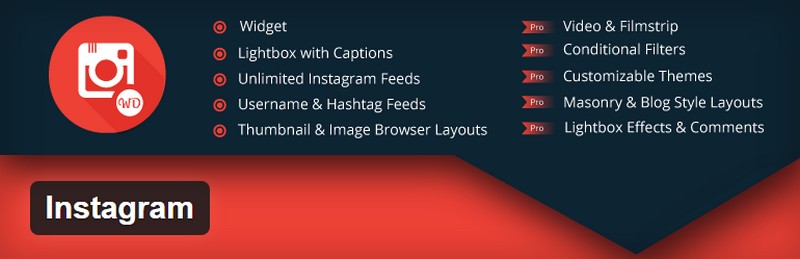
Although WordPress enables you to add featured images and other media to your posts, sometimes the posts still lack supporting visuals. If you feel adding more images would provide the desired engagement for your posts, but don’t want to flow images all over them, Instagram Feed WD WordPress plugin will bring a solution. It will help you to fill your posts and pages with user or hashtag based Instagram images displayed in modern layouts. Masonry, Blog style, Thumbnails and Image Browser layouts are fully customizable and will provide a better user experience on your website.
The plugin features an advanced lightbox, capable of showing the feed images in a full-width mode with all the available information, such as numbers of likes, comments, captions, user data, etc. The lightbox can also display images as a slideshow with 15 slide transition effects. You can enable filmstrip mode in the lightbox.The plugin allows you to customize all the settings for feeds, layouts, lightbox and also gives you advanced conditional filtering options.
The plugin allows you to customize all the settings for feeds, layouts, lightbox and also gives you advanced conditional filtering options.
Disqus Comment System

Although WordPress comes with a default comments system, a more advanced commenting possibilities will be a good addition for your blog. Especially if your readers are active and like to share some thoughts by leaving a couple of words under your posts. Well, it’s really great if your visitors interact with the content you provide, but this is where you’ll need to get over default WordPress comments system.
Used by over 3,5 million websites around the World, Disqus is the most popular and feature-rich commenting system. It’s easy to install and use both for the website owners and users. As soon as you install the plugin on your website you can import all of your previous comments, so that they are not lost. It’s easy to customize to adapt to your website style and design.
The plugin helps to speed up your website and increase pageviews by keeping visitors longer on your site. It encourages interaction and has the potential for building a large community of commenters around your website. Disqus Analytics will give you valuable insights on which of your posts are getting the most comments, interaction and engagement.
As for users, Disqus allows them to log in using different methods such as Disqus account or Facebook, Twitter, Google+ profiles. Once they are logged in, they will be able to leave comments using their name, profile pic, page links, bio, etc across different websites using Disqus as a commenting system. They will be notified about new replies to the left comments and can easily follow all the comments left on Disqus.
Post Slider
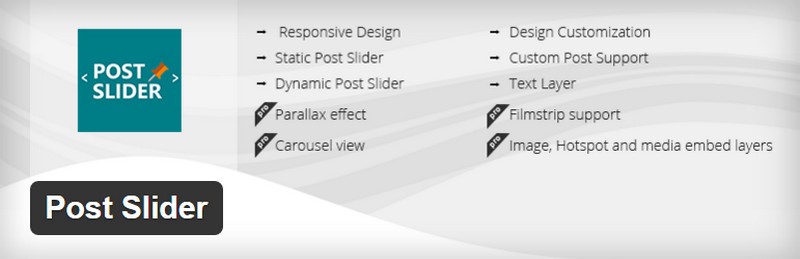
Posting on a regular basis is surely the best thing you can do to generate readership and page views. But, sometimes posts on your blog don’t get the desired exposure and content consumption leaves much to desire. Luckily, Post Slider WD plugin will not let your content go to waste. It’s a better alternative for related posts, as it allows you to create slides with native WordPress posts and third-party generated custom posts.
The plugin comes with two post slide types: dynamic and static. With static post slides, you can choose specific posts and display them on your slides. With dynamic slides, you will be able to display dynamically changing lists of posts, filtered from a specific category. Post slider plugin enables you to add text, image and hotspot layers to your slides. It’s a great way to show post-related data on the slides and provide info about the post before your readers click on it to read. Hotspot icons will display the text you specify when your visitors hover over them.
BJ Lazy load

Websites and blogs with tons of images and other media sometimes become a total headache for the visitors in terms of speed. It takes a hell of a time to load all the media leaving your visitors in frustration. If you want to improve your website speed and provide better user experience for your visitors, then lazy loading is the solution. BJ Lazy Load plugin will make your website load faster and save bandwidth.
The plugin does it by replacing all your images, videos and other media with a placeholder and forces them to load as they come into your visitors view. In short, the media content will be loaded and shown not all at once but as your visitors get down to them. The plugin works also with text widgets. BJ Lazy load allows to filter the content for lazy loading and make other customizations as well.
Broken Link Checker
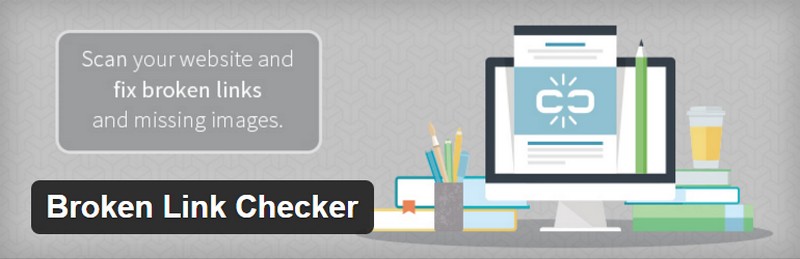
It’s really good if you give credits to the sources you turn to when writing a blog post. But you’ll also have to check those links regularly to see if they still work. It will take you tons of time to check them manually, but leaving broken links on your website can significantly affect user experience on your website and also search engine rankings. Luckily, WordPress Broken link checker will do all the work for you. It monitors your website posts, comments section and other content for broken links and lets you know if there are any. Notifications are shown in the dashboard or via email.
The plugin is highly configurable and gives you a lot of flexibility in use. You can set it to display broken links differently in posts and prevent search engines from following them. The links can be edited from the plugin’s page, with no need to edit the post. You can create different link filters to have the plugin check only the links of the specified type, for example only links in the comments section. You can also edit the link URL, remove the link, manually set the link as working/ not working, and hide links from being reported.
Wrapping Up
If you need some enhancement or improvement in the mentioned aspects of your website, these WordPress plugins will be of great help. All of them have been personally tested and do a great job. If you have any questions related to the plugins or think I missed some that are also worth mentioning, please leave a comment below and let me know about it.

