One of the things I find really annoying about owning and running several WordPress-powered sites is that my inbox quickly gets cluttered with trackback and pingback notifications. If you don’t already know what they are, essentially every time someone links back to your site, WordPress notifies you by creating a sort of automatic comment.
Trackbacks and self-pings are two separate things of course, but the same thing happens for each. You end up with a ridiculous amount of filler comments that just echo your blog and provide a direct (but nofollow by default) link to the site that sourced your content.
Before long, you will also find your inbox cluttered with these notifications that some obscure source or spammer has linked back to your site. If they were just a nuisance that would be all right, but they’re more than that. Both trackbacks and pingbacks can be bad – especially when a spammer is involved. The good news is that you can disable them completely.
I’m going to tell you exactly how to do disable them, but first, let’s take a look at the difference between trackbacks and pingbacks.
What are Trackbacks?
Trackbacks display where your content has been talked about and referred to on another blogger’s website. The other person will link to your blog post in their post, and their blogging platform will automatically try to connect with your blog, sending a trackback. If you approve, the trackback is displayed as a comment. Trackbacks include a title, post excerpt and link to the blog that referenced your post.
Of course, all good things must come to an end. Now, more often than not, when you receive a trackback notification it is not a real trackback; if you visit the link given, you won’t find a link to your post. Instead, these fake trackbacks will use spammy anchor text and try to trick you into approving them and displaying them on your website. You should never approve a spammy, fake trackback.
What are Self-Pings?
One of the most annoying forms of a trackback is a self-ping. This happens when you link internally – you include a link to an older post on your own blog in a new post you are writing. WordPress will send a trackback to the post on your own site every time – unless disabled – which means it can get really annoying, really fast, if you’re trying to follow best practices and link often to related content on your own site.
If you do a lot of internal linking on your blog – say, you do a roundup of your most popular posts from time to time – self-pings can quickly get unwieldy.
Why Can Trackbacks Be Bad?
There are times when trackbacks can be good, but it’s rare. The only time they are positive for your site is when legitimate bloggers or larger sites link back to you. Even then, it’s only truly helpful if the site linked to you is well-known, such as publication like The New York Times or Engadget, because of the name recognition this provides. It’s a form of social proof for your post: The Huffington Post linked to it, so it must be good!
Unfortunately, over the lifespan of your blog, the vast majority of trackbacks will come from spam.
Why Are Self-Pings Bad?
Okay, so much trackbacks are bad, but what about self-pings? If you don’t mind approving them every time they happen, what’s the fuss? Well, there are a lot of problems with self-pings. One is that a good internal linking strategy can quickly go overboard – instead of linking back to content just when relevant within your post, suddenly you have a lot of what amount to “link exchanges” on your own site. Google views link exchanges as trying to game the system.
Also, it doesn’t help that trackbacks are always nofollow (unless you change this with a plugin); now Google sees that your site is getting a lot of nofollowed links, which isn’t great for your trustworthiness.
Plus, if you start getting annoyed with the self-pings and start accidentally sending them to spam, you’ve got another problem – you’re telling WordPress that your own site is spam!
How to Disable External Pingbacks and Trackbacks
Getting rid of trackbacks and pingbacks on your WordPress-powered site is actually pretty straightforward. All you need to do is head into the settings menu of your administration dashboard and follow the steps listed below.
- Navigate to the settings menu in the administration dashboard
- From there, head to the discussion sub-menu
- Disable (uncheck) the “Allow link notifications from other blogs (pingbacks and trackbacks)” option
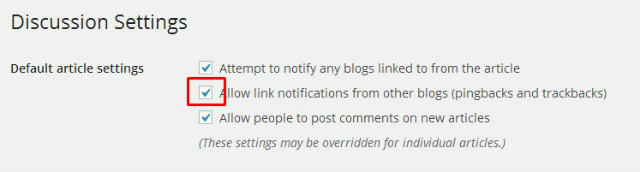
Keep in mind, this will disable pingbacks and trackbacks for all future posts; however, it won’t affect existing ones. If you want to prevent your WordPress blog from sending self-pings, you’ll have to do something a little different.
How to Disable Self-Pings
There are a couple of ways to disable self-pings on your own blog. The first is to use a plugin such as No Self Pings. Using a plugin is the easiest and most reliable option, especially for beginner to intermediate WordPress users that don’t want to poke around vital system files.
The second option is to disable self-pings in the active theme’s ‘functions.php’ file. To do that, you’ll need to add the following code:
//remove pings to self
function no_self_ping( &$links ) {
$home = get_option( 'home' );
foreach ( $links as $l => $link )
if ( 0 === strpos( $link, $home ) )
unset($links[$l]);
}
add_action( 'pre_ping', 'no_self_ping' );
By using these options, you can eliminate those pesky trackbacks, pingbacks and self-pings and focus your energy on producing your blog.


Trackback and self-pinging doesn’t give a sound reputation to a website in the eye of search engines, since most of the links are often nofollow, and excess of nofollow backlinks doesn’t proof a website credibility. However, with the use of self ping plugin, one an easily put an end to the issue of self pinging
Exactly! Thanks for the comment, Adesanmi!