A little creativity will take you far in today’s ever-connected digital world. A touch of flair to your written words can add depth and character to make you unique. Whether it’s for social media posts, messaging apps, or simply your bio, using tiny text is a simple way for you to stand out.
They are a fun and effortless way of grabbing attention online, and the best part? You can generate it online for free! In this article, we’ll show you how to effortlessly create tiny text using simple tools that work on any device.
Generate Tiny Text Online in 3 Simple Steps
An online tiny text generator will use Unicode characters to create stylistic small fonts from any plain text you provide. At its core, it’s pretty simple. You don’t need to think about this conversion at all!
Many websites can do this for you too. They all work pretty much the same way and are straightforward to use. Here is how you can generate tiny text in just 3 steps:
Step 1: Paste or Type Your Text
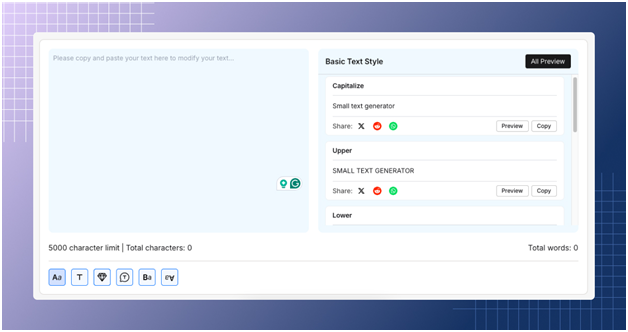
Most online tiny text generators will give you a large text area. This is where you can paste or type in the text you want to convert. Websites with good user experience will also show you the generated text in real-time.
Step 2: Select The Tiny Text Style You Want

Next up is selecting the text style you want. In the case of CopyChecker’s small text generator above, the style picker is on the bottom left of the screen.
This is where you can choose more advanced styles like bubbles, glitch, reversed, and more. Common ones are subscript, superscript, monospaced, and small caps. Most websites you visit should support these styles.
Step 3: Copy Generated Tiny Text
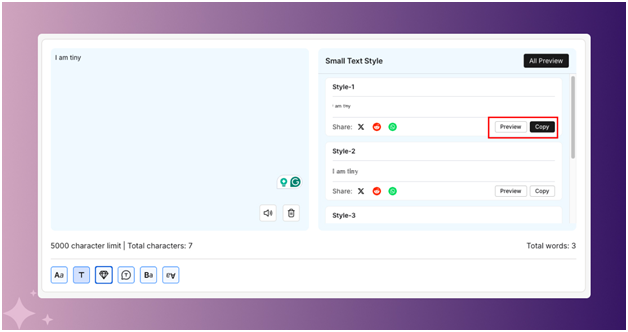
Lastly, copy and paste the text wherever you want to use it, and voila! You just made small fonts in mere seconds. Most websites have a dedicated button for copying the text directly to your clipboard.
This is a crucial feature because it enhances the user experience so much more. Most of the time you will generate tiny text to paste it somewhere. Having a dedicated button for copying saves you the hassle of selecting the text, and then copying and pasting it to your destination.
How To Make Tiny Text On Discord
Small text is very popular on Discord. The app attracts a vibrant community of gamers, and youngsters, each with an unique personality. Naturally, you would want to spruce up your memes and messages with some eye-catching small font. There are two primary methods you can write in small font:
Method 1: Use Discord’s Built-in Text Formatting
Discord uses Markdown for text formatting. You can use Markdown’s built-in syntax for bold, italics, strikethroughs, and even small texts. To make tiny text on Discord, use the ‘-#’ symbol and type your text after a space like this:
–# i am tiny text
Discord will automatically render the text into small text. However, if you want to add fancier styles, use external tools.
Method 2: Use Tiny Text Generators
The second way is to use a free tiny text generator. Platforms like Discord, WhatsApp, and Facebook understand Unicode character encoding. Simply follow the steps above to generate, and then copy and paste the small font on your Discord chat or server.
5 Best Free Tiny Text Generators Online
There are numerous tools online for free. We tried nearly all of them and curated the best 5 for you. Some are easy to use, while others have an intuitive user interface.

CopyChecker’s small text generator is a fantastic tool for creating stylish and unique text with minimal effort. Its intuitive design makes it easy for anyone to dive right in and get typing instantly.
The results appear super quick on the left. Its interface is clean and user-friendly, with features like a dedicated copy and preview button that lets you see exactly how your text will look before using it.
The tool also loads quickly, ensuring a smooth, hassle-free experience every time. Best of all, it’s completely free!
Another thing that sets this tool apart is the extensive selection of font styles and variations. It’s perfect for adding some personality to social media posts, creative projects, or your website’s design.
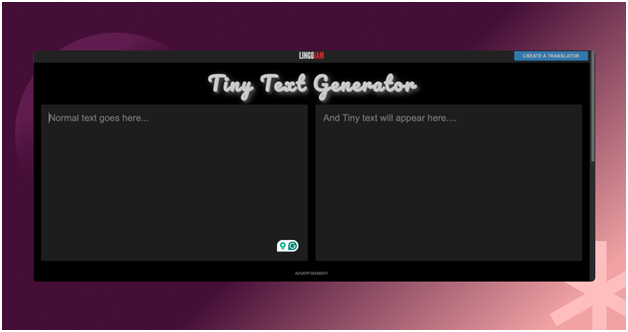
LingoJam is a simple and hyper-focused tool for creating superscripts, subscripts, and small caps texts. We call it hyper-focused because it can generate only those three fonts.
However, its clean, user-friendly interface makes it easy for anyone to use – just type, and your tiny text appears instantly.
While it’s great for quick conversions and lets you copy and paste text seamlessly, it doesn’t offer extra features like file uploads or a wide variety of creative styles found in others.
If you are after a no-frills solution for tiny text, LingoJam gets the job done in a pinch. It’s perfect for casual use, but advanced users might miss additional features.
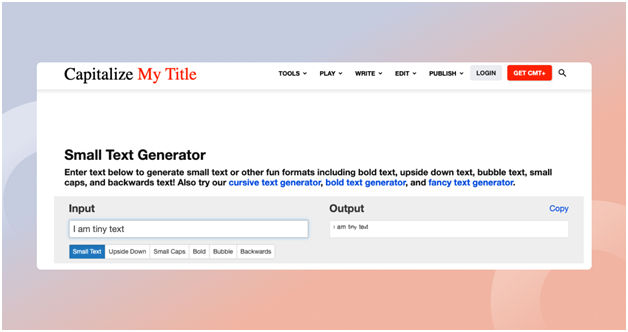
CapitalizeMyTitle’s small text generator is another easy-to-use free tool for generating tiny text online. It does not have much going for itself design-wise. But it’s straightforward with all the styles nicely laid out below the input area.
There are a couple of styles to choose from, but they do not offer much variety for each style. For example, you can only do bubble text. There is no option to alternate between black and white bubbles.
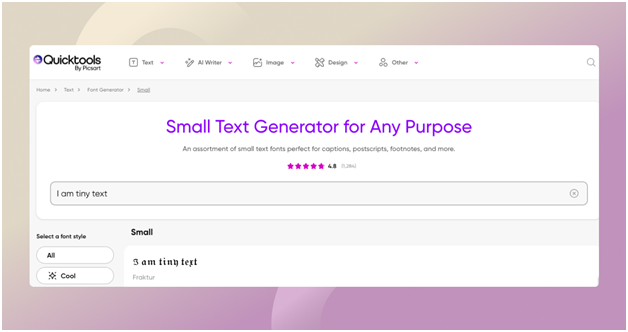
We quite like the design of QuickTools’ small text generator. It features a clean, minimalist design that pops with ease of use as the main priority. There are not too many distracting colors either.
Everything is laid on top of a mostly white background making the interface very minimal and easy on the eyes.
Choosing your text style is intuitive as well. Unlike most, QuickTools shows it on the side, with the text preview smack dab in the middle.
This makes finding your preferred style super easy. But you need to scroll farther down if you are looking for one of the less common text styles. Overall, QuickTools offers a pleasing experience.
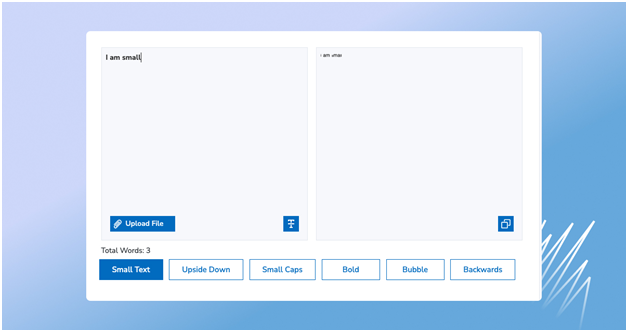
SmallSEOTools’ Small Text Generator offers a user-friendly interface with a spacious text area for input. The standout feature of this tool is its file upload option.
If you have an existing text file that needs conversion to small font, you can simply upload the entire file and transform it all at once. This functionality is incredibly convenient and saves a lot of time.
As for the styles, you get all the usuals including superscript, subscript, small caps, upside-down text, reverse text, bubble text, and more. These options allow for creative expression and help make your digital content more engaging.
FAQ
How do tiny text generators work?
Tiny text generators use Unicode characters to convert plain texts to smaller versions like superscripts, subscripts, and other font styles. The conversion is done automatically by the website as you type giving you a smooth real-time experience.
Is Unicode universal?
Yes, Unicode works across most devices and platforms worldwide since it adheres to a standard.
Can I generate tiny text on my phone?
Absolutely! You can visit the websites we mentioned on your phone, tablet, and computer.
Do I need to download software to generate tiny text?
Most small text generators do not require you to install any software and work completely online. You do not have to download anything.
Do tiny texts have character limits?
The tool you use might limit how many characters you can generate at a time. Also, think about where you want to paste the small text. Some platforms like X.com limit how many characters you can use.
Can you make superscripts and subscripts with tiny text generators?
Yes, these are the most popular tiny font styles. So, most tools support superscripts, subscripts, and small caps.
Is using tiny texts safe?
Yes, these tools use industry-standard security practices and Unicode standards to protect you against cybersecurity threats. Besides, Unicode standard to convert your text. So, it is perfectly safe to use.
Do I need different tiny texts for Discord, WhatsApp, and Instagram?
No. All of these platforms support Unicode character encoding. You do not need to use separate generators for each app.
Conclusion
Generating tiny text online is a simple yet effective way to add creativity and uniqueness to your written content, whether it is for social media posts or fun texts with your friends.
With just a few clicks, you can transform ordinary text into captivating small fonts. The tools we mentioned do make things easy. Pick one that gives you all the features you need. Best of all, these tools are free and accessible to anyone, and free!

